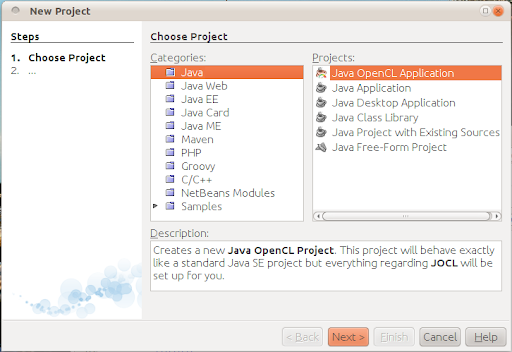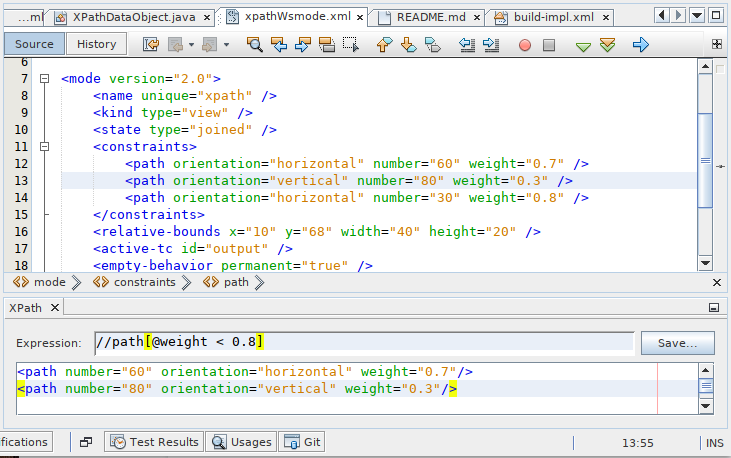You might remember the project called Jackpot which came out of SunLabs and had James Gosling involved with. It was basically a way to declaratively define refactoring rules, allowing for example, to migrate client code between incompatible third party libraries. The project has been integrated into NetBeans as the IDE's refactoring engine since then. NetBeans 6.9 uses Jackpot for most of the in-code hints and code inspections for instance.
There were various ways to specify the transformation rules, e.g. via a special declarative language or even in Annotations directly in the library-code which would cause incompatibilities (or e.g in conjunction with @Deprecated).
Jan Lahoda recently started with the efforts to make the project usable as standalone tool again. Jackpot 3.0 is available via
bitbucket for early adopters.
Back to the Future
I used this opportunity to test jackpotc (the jackpot compiler) with JOGL. What I tired is to provide transformations which transform old JOGL 1.1.1 code into latest JOGL 2 compatible client code. So firstly thanks to Jan for fixing all the bugs we ran into while testing the experimental command line compiler.
The first thing I did was to transform the code to properly use OpenGL profiles. As testcode i will use the famous Gears OpenGL demo as example (but those kind of automatic transformations will only pay of if you use them on large codebases). Since it was written against JOGL 1.1.1 it can only use OpenGL up to version 2.x, which means we can simply use the GL2 profile.
Transformation Rules
'JOGL2 API change: javax.media.opengl.GL -> javax.media.opengl.GL2':
javax.media.opengl.GL=>javax.media.opengl.GL2;;
'JOGL2 API change: new javax.media.opengl.GLCapabilities(javax.media.opengl.GLProfile)':
new javax.media.opengl.GLCapabilities()=>
new javax.media.opengl.GLCapabilities(javax.media.opengl.GLProfile.get(javax.media.opengl.GLProfile.GL2));;
'JOGL2 API change: GL gl = drawable.getGL() -> GL2 gl = drawable.getGL().getGL2()':
$d.getGL() :: $d instanceof javax.media.opengl.GLAutoDrawable=>
$d.getGL().getGL2();;
Just by looking at the transformation rules you can easily see that it is far more powerful than any simple text replacement could be. Jackpot uses javac and can therefore work with full qualified names, instanceof and more. It will also correctly fix imports for you (there is currently a open bug in this area). The quotes are used as description string which will be printed when jackpotc runs on every code occurrence which applies to that rule.
Invoking Jackpot
jackpotc -sourcepath $SRC -cp $LIBS -d $OUTPUT\
-Ajackpot30_extra_hints=./jogl1Tojogl2.hint $FILESET
$LIBS must contain both library versions, JOGL 1.1.1 and JOGL 2. This is not optimal but it will probably work in most situations to just use both without thinking about an particular ordering or the need to do multiple iterations.
Results
If everything runs fine the console output should look like the sample below for each transformation which applies for the given
$FILESET:
./test/oldgears/src/jogl111/gears/Gears.java:54: warning: JOGL2 API change: GL gl = drawable.getGL() -> GL2 gl = drawable.getGL().getGL2()
GL gl = drawable.getGL();
...
The final result is a diff patch located in
$OUTPUT/META_INF/upgrade called
upgrade.diff containing the complete changeset for the transformation. Now the only thing you have to do is to review the changes and apply them.
@@ -51,7 +51,7 @@
// Use debug pipeline
// drawable.setGL(new DebugGL(drawable.getGL()));
- GL gl = drawable.getGL();
+ GL2 gl = drawable.getGL().getGL2();
...
You can find the complete demo and all ready-to-run shellscripts in the tools/jackpotc folder inside JOGL's git repository. The classic JOGL 2 Gears demo can be found in form of an applet here (uses latest hudson builds... can be unstable).
happy coding!
- - - -
The JOGL repositories are open for contributions. If you would like to add some rules or fix other things... feel free to fork the repos on github and commit to them. (same rule applies for all
JogAmp Projects like JOCL, JOAL, GlueGen... etc)