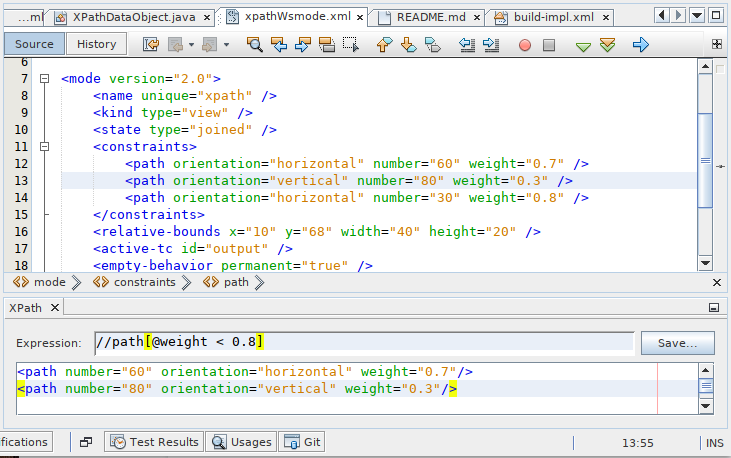// NetBeans GIT support
If you are using GIT as SCM and NetBeans as IDE you should probably check out NBGit. The plugin integrates GIT in NetBeans in the same way as the out of the box Mercurial support does it. In fact both modules have the same origin since nbgit is a fork of the mercurial integration project and incrementally adds features to catch up.
NBGit Version 0.3 is already fairly stable and provides the basic set of features you would expect from distributed versioning system IDE integration.
Features
- Graph visualization of parallel branches (Browser similar to giggle)
- Versioning History (git log)
- Show changes (git status)
- update/commit/reset
- clone/clone other/git init
- custom actions (custom git commands)
- diff
- in-editor annotation of code changes
- ignore files (parsing '.gitignore' files)
- git properties (username, email etc via options)
The project is developed by volunteers outside Sun, if you like to see GIT integration as out-of-the-box feature in a future version of NetBeans please vote for this RFE.
I use the plugin for most of my open source projects and haven't experience any serious issues so far. I would say its already safe to use since you can't do anything wrong if you do a 'git status' -> 'git push' via command line as last step anyway.