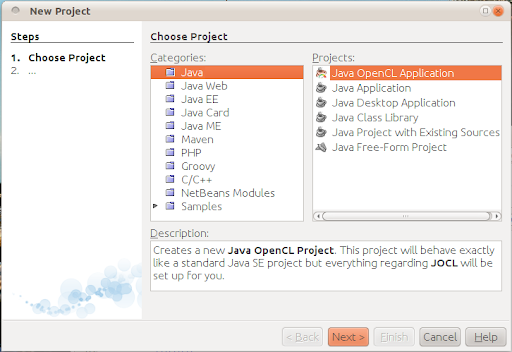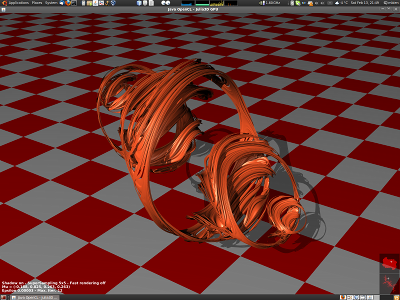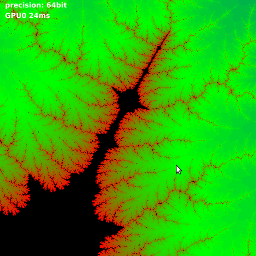| CL_PLATFORM_NAME | ATI Stream | NVIDIA CUDA | Intel(R) OpenCL |
|---|
| CL_PLATFORM_VERSION | OpenCL 1.1 ATI-Stream-v2.2 (302) | OpenCL 1.0 CUDA 4.0.1 | OpenCL 1.1 LINUX |
| CL_PLATFORM_PROFILE | FULL_PROFILE | FULL_PROFILE | FULL_PROFILE |
| CL_PLATFORM_VENDOR | Advanced Micro Devices, Inc. | NVIDIA Corporation | Intel(R) Corporation |
| CL_PLATFORM_ICD_SUFFIX_KHR | AMD | NV | Intel |
| CL_PLATFORM_EXTENSIONS | [cl_khr_icd, cl_amd_event_callback] | [cl_khr_icd, cl_khr_byte_addressable_store, cl_nv_compiler_options, cl_nv_pragma_unroll, cl_nv_device_attribute_query, cl_khr_gl_sharing] | [cl_khr_icd, cl_khr_byte_addressable_store, cl_khr_fp64, cl_khr_local_int32_extended_atomics, cl_khr_local_int32_base_atomics, cl_khr_global_int32_base_atomics, cl_khr_gl_sharing, cl_intel_printf, cl_khr_global_int32_extended_atomics, cl_ext_device_fission] |
| CL_DEVICE_NAME | Intel(R) Core(TM) i7 CPU 940 @ 2.93GHz | GeForce GTX 295 | GeForce GTX 295 | Intel(R) Core(TM) i7 CPU 940 @ 2.93GHz |
|---|
| CL_DEVICE_TYPE | CPU | GPU | GPU | CPU |
| CL_DEVICE_AVAILABLE | true | true | true | true |
| CL_DEVICE_VERSION | OpenCL 1.1 ATI-Stream-v2.2 (302) | OpenCL 1.0 CUDA | OpenCL 1.0 CUDA | OpenCL 1.1 |
| CL_DEVICE_PROFILE | FULL_PROFILE | FULL_PROFILE | FULL_PROFILE | FULL_PROFILE |
| CL_DEVICE_ENDIAN_LITTLE | true | true | true | true |
| CL_DEVICE_VENDOR | GenuineIntel | NVIDIA Corporation | NVIDIA Corporation | Intel(R) Corporation |
| CL_DEVICE_EXTENSIONS | [cl_amd_device_attribute_query, cl_khr_byte_addressable_store, cl_khr_int64_extended_atomics, cl_khr_local_int32_extended_atomics, cl_amd_fp64, cl_amd_printf, cl_khr_local_int32_base_atomics, cl_khr_int64_base_atomics, cl_khr_global_int32_base_atomics, cl_khr_gl_sharing, cl_khr_global_int32_extended_atomics, cl_ext_device_fission] | [cl_khr_icd, cl_khr_byte_addressable_store, cl_khr_fp64, cl_khr_local_int32_extended_atomics, cl_khr_local_int32_base_atomics, cl_nv_compiler_options, cl_nv_pragma_unroll, cl_nv_device_attribute_query, cl_khr_global_int32_base_atomics, cl_khr_gl_sharing, cl_khr_global_int32_extended_atomics] | [cl_khr_icd, cl_khr_byte_addressable_store, cl_khr_fp64, cl_khr_local_int32_extended_atomics, cl_khr_local_int32_base_atomics, cl_nv_compiler_options, cl_nv_pragma_unroll, cl_nv_device_attribute_query, cl_khr_global_int32_base_atomics, cl_khr_gl_sharing, cl_khr_global_int32_extended_atomics] | [cl_khr_byte_addressable_store, cl_khr_fp64, cl_khr_local_int32_extended_atomics, cl_khr_local_int32_base_atomics, cl_khr_global_int32_base_atomics, cl_khr_gl_sharing, cl_intel_printf, cl_khr_global_int32_extended_atomics, cl_ext_device_fission] |
| CL_DEVICE_MAX_COMPUTE_UNITS | 8 | 30 | 30 | 8 |
| CL_DEVICE_MAX_CLOCK_FREQUENCY | 2934 | 1242 | 1242 | 2930 |
| CL_DEVICE_VENDOR_ID | 4098 | 4318 | 4318 | 32902 |
| CL_DEVICE_OPENCL_C_VERSION | OpenCL C 1.1 | com.jogamp.opencl.CLException$CLInvalidValueException: error while asking for info string [error: CL_INVALID_VALUE] | com.jogamp.opencl.CLException$CLInvalidValueException: error while asking for info string [error: CL_INVALID_VALUE] | OpenCL C 1.1 |
| CL_DRIVER_VERSION | 2.0 | 270.41.06 | 270.41.06 | 1.1 |
| CL_DEVICE_ADDRESS_BITS | 64 | 32 | 32 | 64 |
| CL_DEVICE_PREFERRED_VECTOR_WIDTH_SHORT | 8 | 1 | 1 | 8 |
| CL_DEVICE_PREFERRED_VECTOR_WIDTH_CHAR | 16 | 1 | 1 | 16 |
| CL_DEVICE_PREFERRED_VECTOR_WIDTH_INT | 4 | 1 | 1 | 4 |
| CL_DEVICE_PREFERRED_VECTOR_WIDTH_LONG | 2 | 1 | 1 | 2 |
| CL_DEVICE_PREFERRED_VECTOR_WIDTH_FLOAT | 4 | 1 | 1 | 4 |
| CL_DEVICE_PREFERRED_VECTOR_WIDTH_DOUBLE | 0 | 1 | 1 | 2 |
| CL_DEVICE_NATIVE_VECTOR_WIDTH_CHAR | 16 | com.jogamp.opencl.CLException$CLInvalidValueException: error while asking for info value [error: CL_INVALID_VALUE] | com.jogamp.opencl.CLException$CLInvalidValueException: error while asking for info value [error: CL_INVALID_VALUE] | 16 |
| CL_DEVICE_NATIVE_VECTOR_WIDTH_SHORT | 8 | com.jogamp.opencl.CLException$CLInvalidValueException: error while asking for info value [error: CL_INVALID_VALUE] | com.jogamp.opencl.CLException$CLInvalidValueException: error while asking for info value [error: CL_INVALID_VALUE] | 8 |
| CL_DEVICE_NATIVE_VECTOR_WIDTH_INT | 4 | com.jogamp.opencl.CLException$CLInvalidValueException: error while asking for info value [error: CL_INVALID_VALUE] | com.jogamp.opencl.CLException$CLInvalidValueException: error while asking for info value [error: CL_INVALID_VALUE] | 4 |
| CL_DEVICE_NATIVE_VECTOR_WIDTH_LONG | 2 | com.jogamp.opencl.CLException$CLInvalidValueException: error while asking for info value [error: CL_INVALID_VALUE] | com.jogamp.opencl.CLException$CLInvalidValueException: error while asking for info value [error: CL_INVALID_VALUE] | 2 |
| CL_DEVICE_NATIVE_VECTOR_WIDTH_HALF | 0 | com.jogamp.opencl.CLException$CLInvalidValueException: error while asking for info value [error: CL_INVALID_VALUE] | com.jogamp.opencl.CLException$CLInvalidValueException: error while asking for info value [error: CL_INVALID_VALUE] | 0 |
| CL_DEVICE_NATIVE_VECTOR_WIDTH_FLOAT | 4 | com.jogamp.opencl.CLException$CLInvalidValueException: error while asking for info value [error: CL_INVALID_VALUE] | com.jogamp.opencl.CLException$CLInvalidValueException: error while asking for info value [error: CL_INVALID_VALUE] | 4 |
| CL_DEVICE_NATIVE_VECTOR_WIDTH_DOUBLE | 0 | com.jogamp.opencl.CLException$CLInvalidValueException: error while asking for info value [error: CL_INVALID_VALUE] | com.jogamp.opencl.CLException$CLInvalidValueException: error while asking for info value [error: CL_INVALID_VALUE] | 2 |
| CL_DEVICE_MAX_WORK_GROUP_SIZE | 1024 | 512 | 512 | 1024 |
| CL_DEVICE_MAX_WORK_ITEM_DIMENSIONS | 3 | 3 | 3 | 3 |
| CL_DEVICE_MAX_WORK_ITEM_SIZES | [1024, 1024, 1024] | [512, 512, 64] | [512, 512, 64] | [1024, 1024, 1024] |
| CL_DEVICE_MAX_PARAMETER_SIZE | 4096 | 4352 | 4352 | 1024 |
| CL_DEVICE_MAX_MEM_ALLOC_SIZE | 1073741824 | 234831872 | 234700800 | 3154703360 |
| CL_DEVICE_GLOBAL_MEM_SIZE | 3221225472 | 939327488 | 938803200 | 12618813440 |
| CL_DEVICE_LOCAL_MEM_SIZE | 32768 | 16384 | 16384 | 32768 |
| CL_DEVICE_HOST_UNIFIED_MEMORY | true | com.jogamp.opencl.CLException$CLInvalidValueException: error while asking for info value [error: CL_INVALID_VALUE] | com.jogamp.opencl.CLException$CLInvalidValueException: error while asking for info value [error: CL_INVALID_VALUE] | true |
| CL_DEVICE_MAX_CONSTANT_BUFFER_SIZE | 65536 | 65536 | 65536 | 131072 |
| CL_DEVICE_GLOBAL_MEM_CACHELINE_SIZE | 64 | 0 | 0 | 64 |
| CL_DEVICE_GLOBAL_MEM_CACHE_SIZE | 32768 | 0 | 0 | 262144 |
| CL_DEVICE_MAX_CONSTANT_ARGS | 8 | 9 | 9 | 128 |
| CL_DEVICE_IMAGE_SUPPORT | false | true | true | true |
| CL_DEVICE_MAX_READ_IMAGE_ARGS | 0 | 128 | 128 | 128 |
| CL_DEVICE_MAX_WRITE_IMAGE_ARGS | 0 | 8 | 8 | 128 |
| CL_DEVICE_IMAGE2D_MAX_WIDTH | 0 | 4096 | 4096 | 8192 |
| CL_DEVICE_IMAGE2D_MAX_HEIGHT | 0 | 32768 | 32768 | 8192 |
| CL_DEVICE_IMAGE3D_MAX_WIDTH | 0 | 2048 | 2048 | 2048 |
| CL_DEVICE_IMAGE3D_MAX_HEIGHT | 0 | 2048 | 2048 | 2048 |
| CL_DEVICE_IMAGE3D_MAX_DEPTH | 0 | 2048 | 2048 | 2048 |
| CL_DEVICE_MAX_SAMPLERS | 0 | 16 | 16 | 128 |
| CL_DEVICE_PROFILING_TIMER_RESOLUTION | 1 | 1000 | 1000 | 340831 |
| CL_DEVICE_EXECUTION_CAPABILITIES | [EXEC_KERNEL, EXEC_NATIVE_KERNEL] | [EXEC_KERNEL] | [EXEC_KERNEL] | [EXEC_KERNEL, EXEC_NATIVE_KERNEL] |
| CL_DEVICE_HALF_FP_CONFIG | [] | [] | [] | [] |
| CL_DEVICE_SINGLE_FP_CONFIG | [DENORM, INF_NAN, ROUND_TO_NEAREST, ROUND_TO_INF, ROUND_TO_ZERO] | [INF_NAN, ROUND_TO_NEAREST, ROUND_TO_INF, ROUND_TO_ZERO, FMA] | [INF_NAN, ROUND_TO_NEAREST, ROUND_TO_INF, ROUND_TO_ZERO, FMA] | [DENORM, INF_NAN, ROUND_TO_NEAREST] |
| CL_DEVICE_DOUBLE_FP_CONFIG | [] | [DENORM, INF_NAN, ROUND_TO_NEAREST, ROUND_TO_INF, ROUND_TO_ZERO, FMA] | [DENORM, INF_NAN, ROUND_TO_NEAREST, ROUND_TO_INF, ROUND_TO_ZERO, FMA] | [DENORM, INF_NAN, ROUND_TO_NEAREST, ROUND_TO_INF, ROUND_TO_ZERO, FMA] |
| CL_DEVICE_LOCAL_MEM_TYPE | GLOBAL | LOCAL | LOCAL | GLOBAL |
| CL_DEVICE_GLOBAL_MEM_CACHE_TYPE | READ_WRITE | NONE | NONE | READ_WRITE |
| CL_DEVICE_QUEUE_PROPERTIES | [PROFILING_MODE] | [OUT_OF_ORDER_MODE, PROFILING_MODE] | [OUT_OF_ORDER_MODE, PROFILING_MODE] | [OUT_OF_ORDER_MODE, PROFILING_MODE] |
| CL_DEVICE_COMPILER_AVAILABLE | true | true | true | true |
| CL_DEVICE_ERROR_CORRECTION_SUPPORT | false | false | false | false |
| cl_khr_fp16 | false | false | false | false |
| cl_khr_fp64 | false | true | true | true |
| cl_khr_gl_sharing | cl_APPLE_gl_sharing | true | true | true | true |